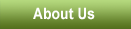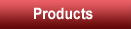TouchTrak software application is a powerful web-based engine that brings self service capabilities to just about any business without the need for expensive custom programming. The TouchTrak application was developed specifically for service providers to simplify and automate the process of collecting demographic information, surveys, processing transactions, placing orders, and appointment scheduling using self-service interface devices such as touch screen kiosks, wireless tablets, secure terminals and the Internet.
The TouchTrak software is comprised of the following components:
- Self-service touch screen kiosk Interface
- Self-service appointment scheduler
- Customer queue system
- Customer account manager
- Now-serving Display
- System administration and reporting tool
- Remote monitoring
Self-service Touch Screen Kiosk Features
- Design tool for developing detailed questionnaires
- Supports maintaining multiple questionnaires in multiple languages
- Question templates support wide variety of question types:
- Fill-in-the-blank with touch-screen keyboard (numeric only of alpha-numeric)
- Multiple choice
- Multiple choice with multiple selection
- Card reader form for user ID and credit card payments
- Special formats (phone number, social security number, dates, etc)
- Rank questions (e.g. Rank quality of service from 1 to 10)
- Appointment schedule form
- Web browser display
- Information only questions with OK and Print button
- Map template for display of map and directions to one or more destination in the facility with OK and Print button
- Video template captures photo or video of patient
- Consent Questions (agree or don’t agree to a displayed document)
- Biometrics fingerprint ID
- Includes Spanish character touch-screen keyboard
- Apply a numeric score to each response to a question (great for risk assessment, automatic scoring patient satisfaction, or scoring a quiz questionnaire)
- Displays support information for each question with a “More Info” button.
- Input validation and fixed question formats insures the quality of the responses
- Powerful branching methods:
- Show a question only if a certain response from a previous question
- Skip to a specific question based on response of the current question
- Jump to a specific question based on accumulated score
- Individual questionnaires can be automatically emailed to an administrative person upon completion of each questionnaire session. Supports up to 5 email addresses.
- Can be used with touch-screen kiosks, hand-held tablets, or from your web page.
- Additional Registration Kiosk features:
- Allows the scanning of a magnetic card for rapid CheckIn or for credit card payment
- Integrated with a fingerprint scanner to quickly identify people already in the system
- Integrated with a document scanner for capturing image of driver’s license, insurance cards, or other medical records
- Final display screen tells the user the estimate wait time based on number of people ahead and the work flow history (the actual formula for wait time is configurable)
- Resets to the start screen after person checks in or walks away in mid process
- Attract loop plays when the kiosk is not in use
Self-service Appointment Scheduling
TouchTrak comes with a full-featured scheduling system which can function as a stand-alone feature or fully integrated with the self-service registration kiosk interface. Features of the scheduling system include:
- Self-service touch screen kiosk interface provides the customer with easy-to-use screens to choose a next-available appointment or to pick an appointment for a future date.
- Prints out a receipt for the customer with the scheduled appointment.
- Appointment receipt can include a special message or offer coupon
- Appointments can be searched for a specific service provider or specialty
- Search appointments for first available, specific date and/or time or for a specific day of the week
- Supports automatic scheduling of up to 3 multiple back-to-back appointments with different service providers
- Easy to use administrative tool for setting work schedule, office hours and holiday schedules.
- The scheduler is 100% web based which means that appointments can be searched and set remotely over the Internet or as a feature of your web site.
- Easy-to-user appointment calendars generates daily appointment lists for either the service provider or other resource such and equipment or meeting room
- Generates reminder list with phone numbers for calling customer to remind them of upcoming appointment
- Optional reminder emails can be sent automatically to patients
- Generates report of missed or re-scheduled appointment
Customer Queuing System
TouchTrak provides a powerful back-office tool for your administrative staff to use for tracking the orders or work flow and accessing the other features of the TouchTrak system. Features of the Customer Queue system includes:
- Queue Display to track customers who have registered or checked in
- Display list of checked-in people with time of check-in
- Configurable icon displayed next to user name based on survey score
- Clickable buttons to mark the time each person was called up to counter or an order filled, service completed
- Displays wait time of each person and total average wait time for the current day
- Tracks the wait time by each staff person logged in
- Record detail button displays transaction details for each customer
- Shows responses to questions entered at the kiosk to verify against customer records
- Allows for the integration with 3rd party databases for demographics, insurance coverage, etc.
- Displays questions that were not asked at the kiosk which can be filled in by the staff person
- Print a customizable report from the verify window showing the complete record of the person Checked in
- An audible bell rings each time a person checks in or places an order at the kiosk to alert staff that a customer is waiting
- Alert when a wait time threshold has been exceeded
- Provides links to other TouchTrak features including appointment scheduling, account manager and the TouchTrak reporting functions
- Integrated with signature pad for capturing and storage of signed consent or other documents
- Integrated with a compact document scanner for capturing images of the patient’s driver’s license, health insurance card or other medical documents. Scanned images are stored in the patient's record for easy recall or export into your EMR system.
System Administration and Reporting Tool
The TouchTrak application provides you will full control over the information and data collection structure as well as the look and feel elements of your application. A powerful, easy-to-use web-based administrative tool allows you to create, modify and change all configuration settings of your application over the Internet using a standard web browser. The following are some of the features of the administration tool.
- Look and feel fully customizable
- Administration tool allows graphic elements can be substitute
- Choose from standard color and style themes
- Background of each question can be different
- Format of question text can easily be modified by using standard HTML codes
- Look and feel of each questionnaire can be completely different
- Reporting capabilities:
- Log of all survey responses
- User report list a users and their contact information and/or survey score
- Summary report tallying responses to each question
- Filter on survey location and date range
- Export data to an excel spreadsheet
- Staff report showing all people served by each staff person along with the individual and average wait times
- Time Increment report showing the number of people served in half hour increments throughout the day
- Waiting Interval Report showing a breakdown of people served bracket by the length of time they waited to be served
- Wait Time Report showing a log of all people served with detail waiting times for each step of the process (wait to be called, wait to be served and total wait)
- Retrieve and print individual record based on a search by name, id, or other flagged information field.
- Data Center application displays real-time summary of each facility and current number of people waiting, being served and service completed along with the current average wait times. Summary information can be displayed for the current time or for prior days
- Data transport by XML, or Web services for integration with existing back-end applications